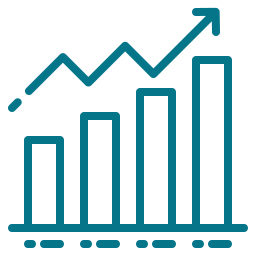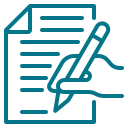Start Your Business or Level Up Your Business!
Get the Right
Start To Your
Business
In What Do We Specialize In?

Real Estate Professionals and Investors

Everyone Else?
We have experience in a variety of industries. We would be happy to have a conversation about your situation.
SERVICES
Our Services

Business Advisory
We offer consulting on financial growth, performance improvement, and long-term strategy.

Outsourced CFO
We help businesses with higher-level financial strategy without the need for a full-time executive.

This company has been our partner for two years. They take full responsibility for all assigned tasks and perform the work efficiently and on time. This company has guided us through the business hurdles most have issue overcoming. Great source of business help!

Jennifer Lee
Local Small Business Owner